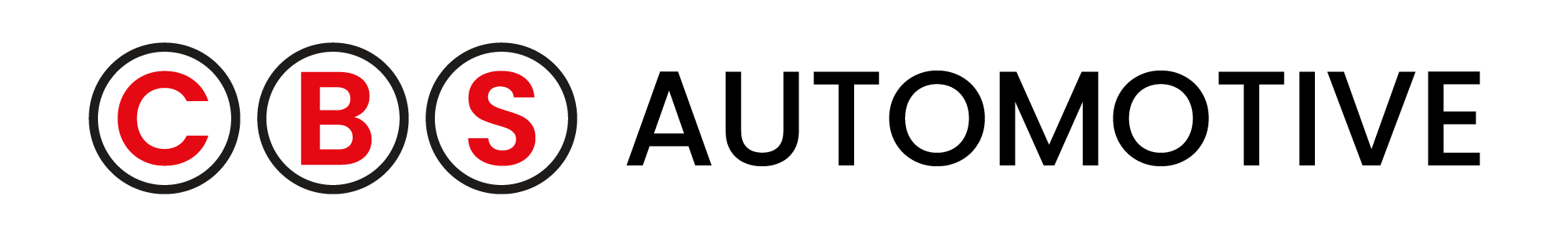Dash Cam Professional Installation

Let the experts take care of it
Which option to choose?
The price of dash cams can vary depending on the brand, features, video quality, and additional functionalities such as GPS, Wi-Fi connectivity, or parking mode. Higher-end models with advanced capabilities may come at a higher price point but are well worth the money.
How to choose the best dash cam installer for you?
When choosing the best installation company in the UK for dash cam installs, you need to investigate the following:
• Front and rear: 2-3 hours
• Front and rear with a battery: 3-4 hours
Front Packages
- 4K Definition, 2160p UHD
- 8.42 Megapixel, Sony Exmor R STARVIS 2
- Super Night Vision 4.0
- Smart Parking Mode
- Built-in Wi-Fi & Bluetooth
- 152º Ultrawide Viewing Angle
- 4K, 2160 up to 60fps
- Super Night Vision 2.0
- Built-in GPS Tracker
- Road Safety Warning System
- 156º Wide Angle Lens View
- 1080 Full HD
- Advanced Video Clear Technology
- Format Free Technology
- Thermal Self-Protection
- 2.12M Pixels, 1/5.78" Sony CMOS Image Sensor
- 4K UHD, 3840x2160
- Dual Band 2.4-5GHz
- Native Parking Mode Support
- Seamless Pairing
- Battery Discharge Prevention
- Scheduled Reboots
- Full HD 1080p, 60fps with Starvis
- Parking Mode
- Wi-Fi & Optional GPS
- Application Control
- 139º Diagonal, 116º Horizontal and 61º Vertical
Front & Rear Packages
- Rear Specs:
- 2K Definition, 1440p QHD
- 128º Ultrawide Viewing Angle
- Collision Warning System
Front & Rear with Parking Mode Packages

Blackvue Power Magic Battery
The BlackVue Power Magic Battery is an advanced mobile power source that charges while your vehicle is running and supplies continuous 12V or 24V power when parked overnight.
When the vehicle’s ignition is off and the car is unattended, the BlackVue dash cam automatically enters Parking Mode, monitoring events and recording footage only when triggered by motion or impact. The B-130X uses LiFePO4 (Lithium Iron Phosphate) technology, which can endure extreme temperatures, lasts through more charge cycles, and is more environmentally friendly than traditional Lithium-ion batteries.
✅ Automatically powers BlackVue dash cams in Parking Mode.
✅ Can be hardwired or used via the cigarette lighter socket.
✅ Provides 24 hours of continuous recording.
✅ Compatible with 12V/24V for cars and commercial vehicles.
✅ Charges in 40 minutes when hardwired, 80 minutes via cigarette lighter socket.
✅ Battery Manager App available for iOS & Android.
✅ Includes 5V USB output for accessory charging.

Thinkware i-Volt Mini Battery
✅ Input power: 12.0V – 15.5V / 10A MAX
✅ Output voltage / Current: 12.0V – 14.6V / 2.0A MAX
✅ Charging voltage / Current: 14.6V / 7A (Hardwire). 14.6V / 5A (Plug & Play)
✅ Charging time: About 45 minutes (Hardwire). About 80 minutes (Plug & Play)
✅ Usage time: 1ch: about 20 hours (2.9Wh). 2ch: about 16 hours (3.5Wh)
✅ Battery: LiFePo4 (Lithium iron phosphate)
✅ Battery capacity: 12.8V 4,500mAh 57.6Wh
✅ Dimensions: 165.4(W) x 131.2(L) x 36.8(H)
Weight: 0.95kg
✅ Operation temperature: Charging: 0°C~45°C. Discharging: -10°C~60°C. (Cell skin temperature cannot exceed 80°C)
✅ Storage temperature: -10°C ~ 60°C
✅ Storage humidity range: 65% ±20%RH
Maximise Safety
Capture not only front, but rear view as well. Need to record while parked? Add a battery and you'll reach the maximum safety for your car.

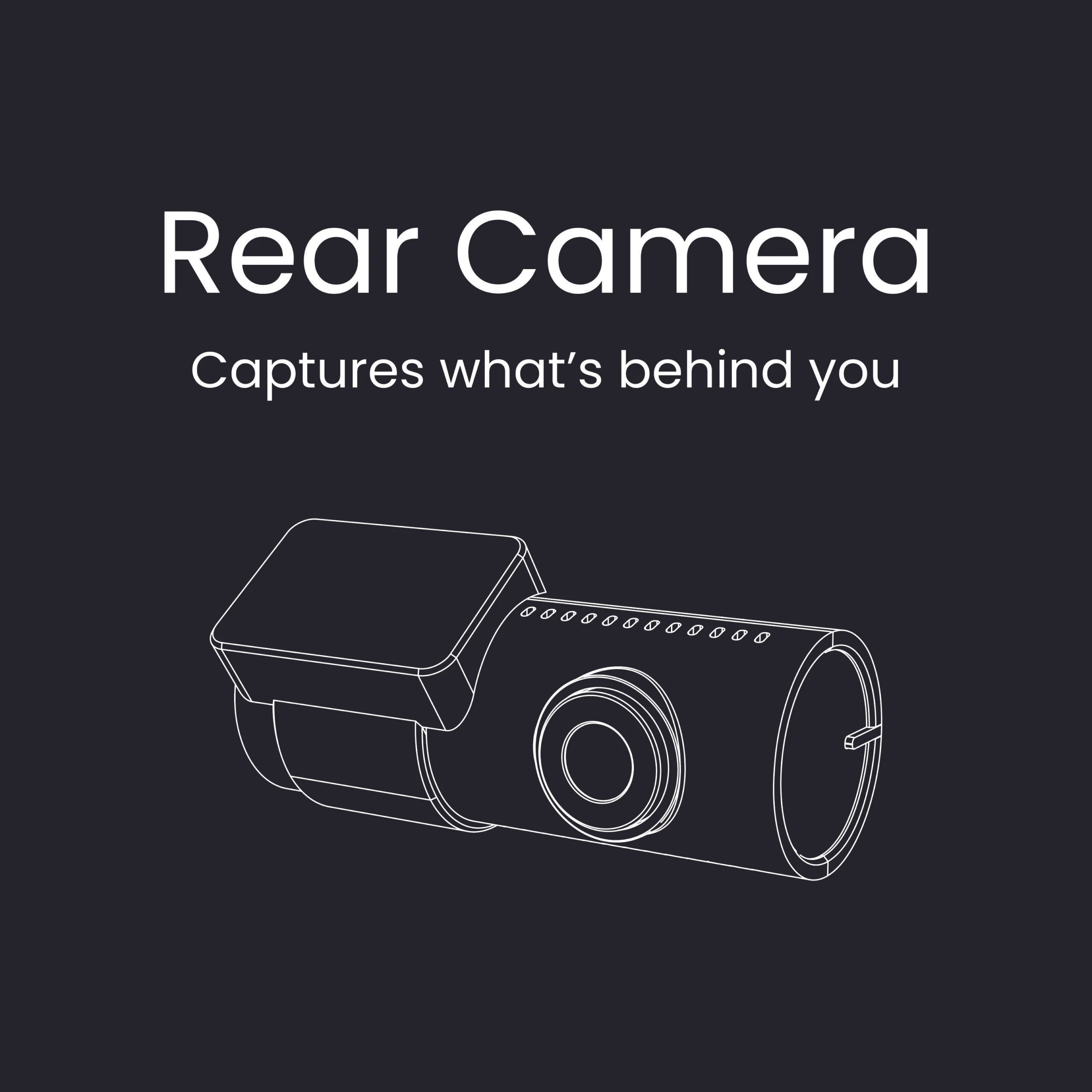

Frequently Asked Questions
Dashcam shopping? Visit our online store for more dashcam options and accessories.
Enhancing
auto functionality
& aesthetics.
You may also like
Help is here. Whenever and however you need it.
Choose a service with one on one with a specialist. Online or at our site.