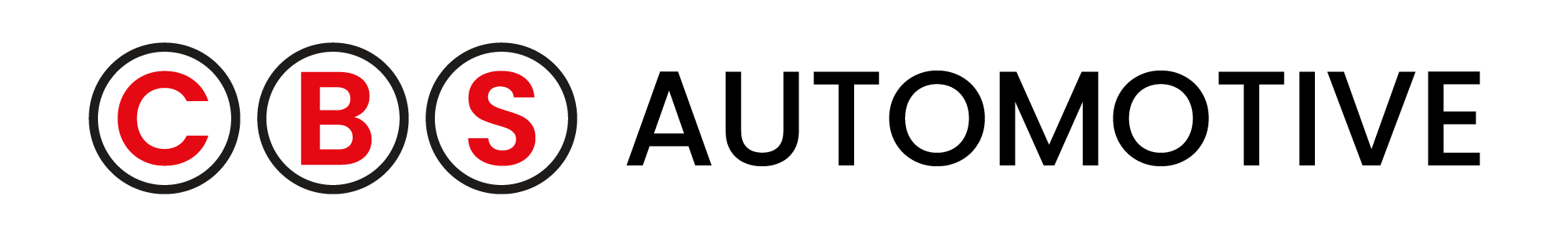Android Auto Professional Installation

Let the professionals handle it
Which Android Auto system to select?
The price of Android Auto systems can vary based on the brand, compatibility with your vehicle, and additional features such as integrated GPS, touchscreen interface, or reverse camera input. More advanced systems with superior functionalities may be more expensive but offer better performance and user experience.
How to choose the best Android Auto installer for you?
When deciding on the top installation company in the UK for Android Auto fitting, evaluate the following aspects:
Utilise Google Assistant
Ensure your focus remains on the road and your hands stay on the wheel by utilizing Google Assistant on Android Auto. Access route assistance, play your preferred songs, stay updated with the latest news, and check the weather, all by using your voice.

Enhanced navigation tools for finding routes
By utilizing Google Maps, Waze, or any other map displayed in your car, you can swiftly identify nearby locations and navigate to them. Receive real-time alerts to circumvent traffic congestion. You can even instruct Google Assistant to locate gas stations along your route or effortlessly share your estimated time of arrival (ETA) with a simple tap. Just state your destination, and embark on your journey.

Stay in touch with call and chat capabilities
With Google Assistant, your messages can be read aloud, allowing for hands-free communication. You can easily respond using your voice or choose a Smart Reply with a simple tap. Android Auto ensures that driving remains less distracting by facilitating tasks such as making calls and using chat apps.

Entertainment for a joyful ride
Bring your media with you while traveling and effortlessly control it using your voice. Pause your road-trip playlist and resume from where you stopped. Simply speak to begin a new audiobook or play your favourite song on repeat.
Frequently Asked Questions
Enhancing
auto functionality
& aesthetics.
You may also like
Help is here. Whenever and however you need it.
Choose a service with one on one with a specialist. Online or at our site.